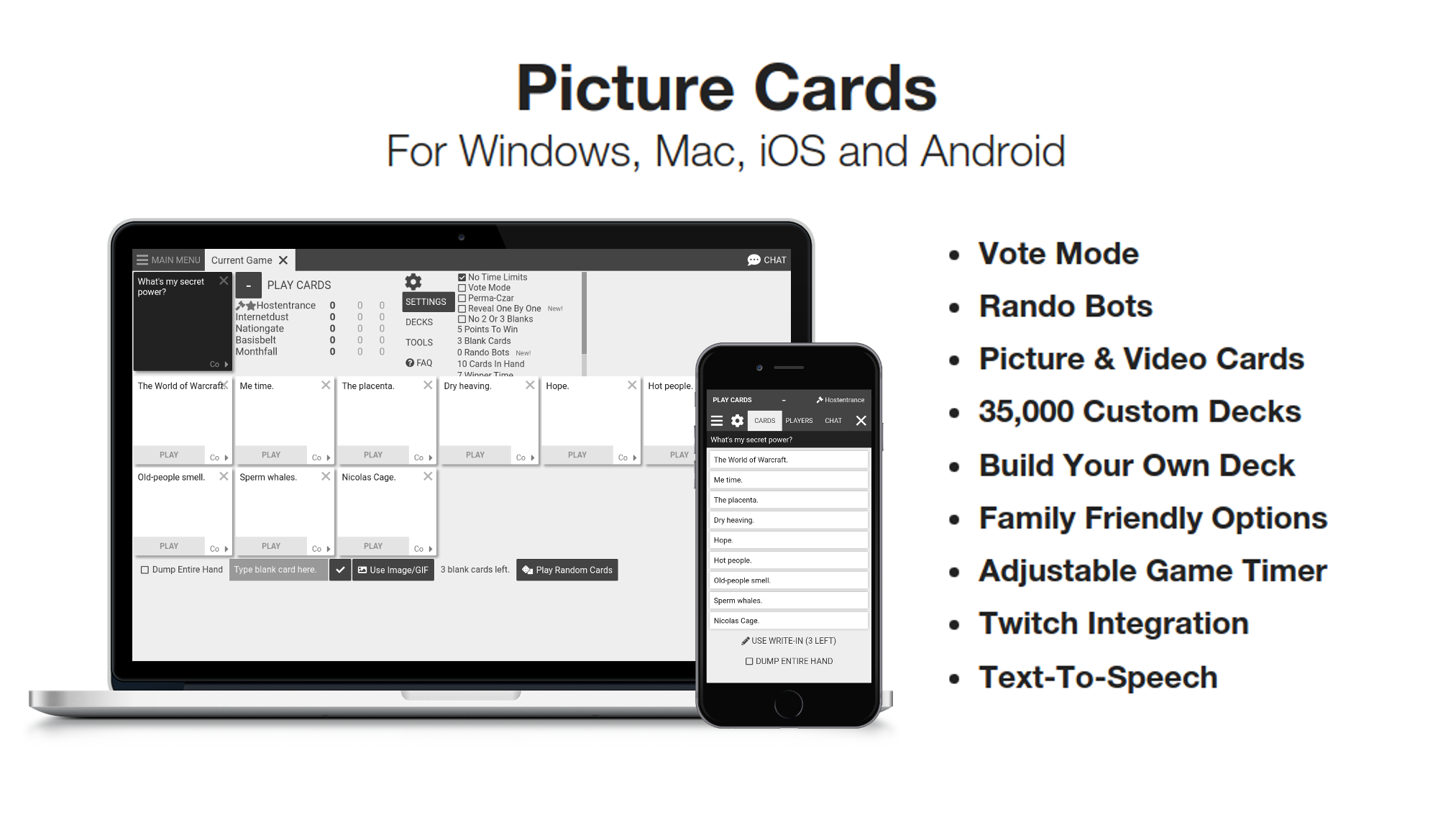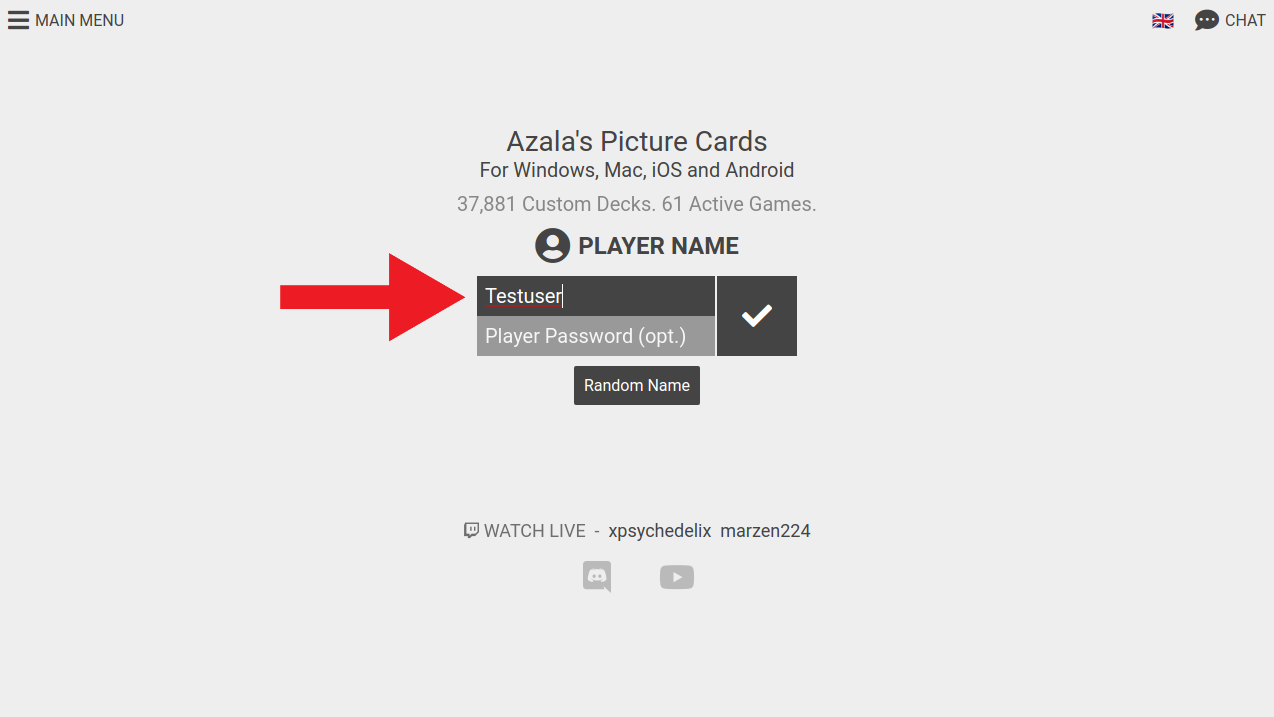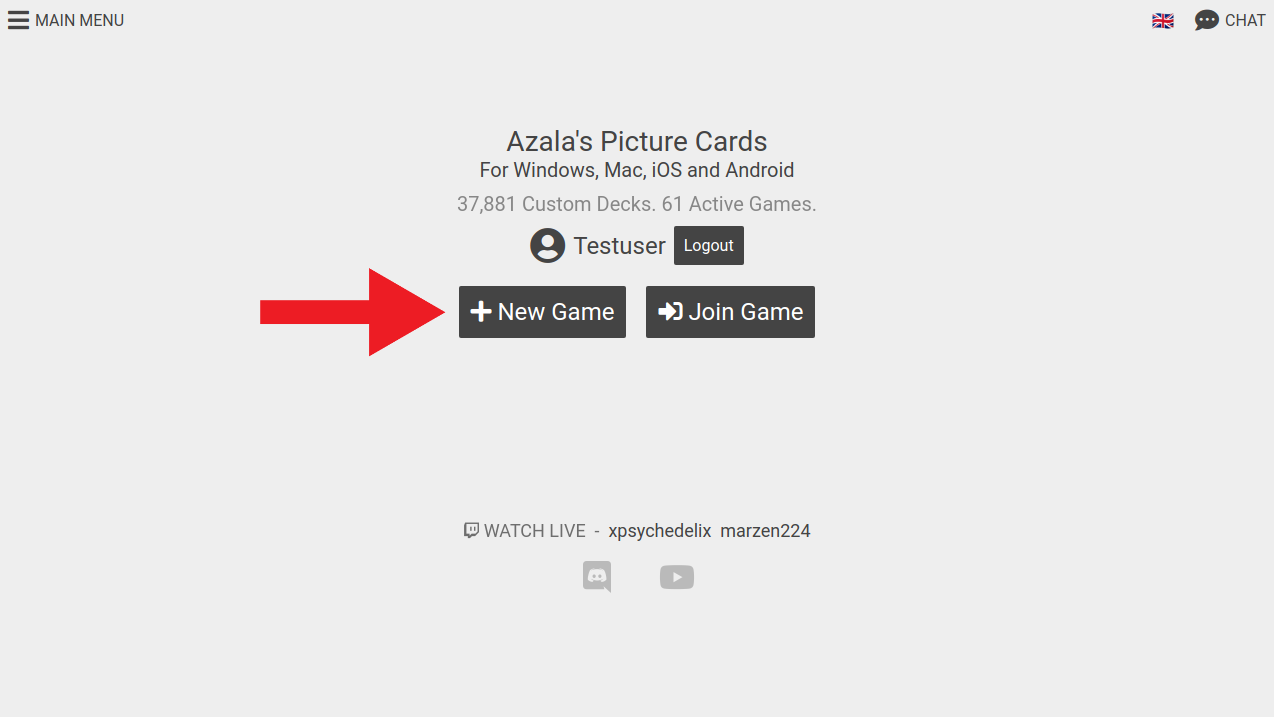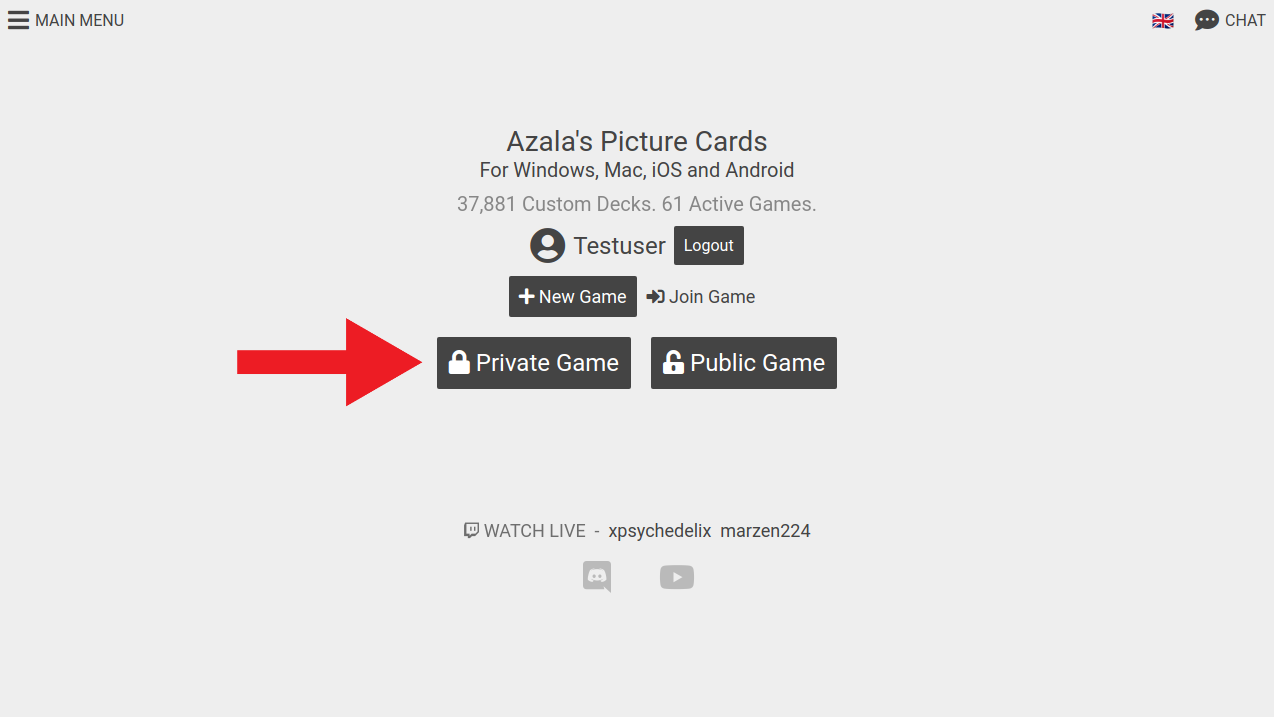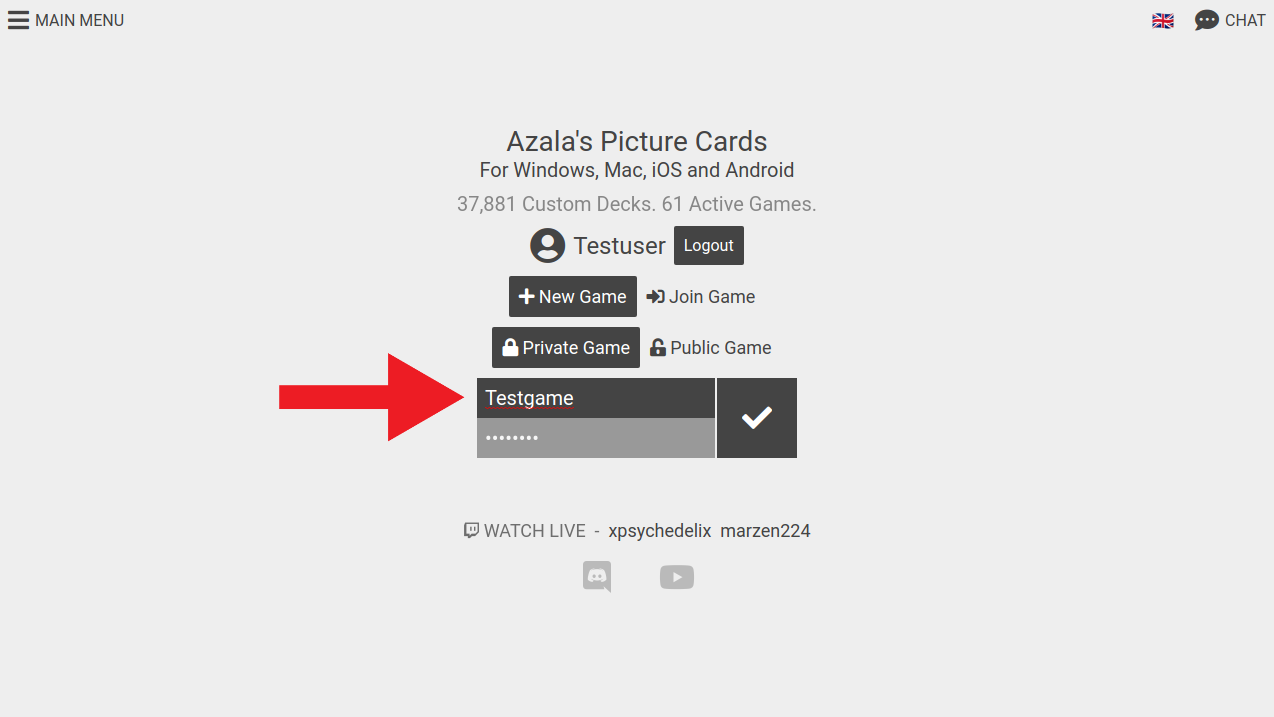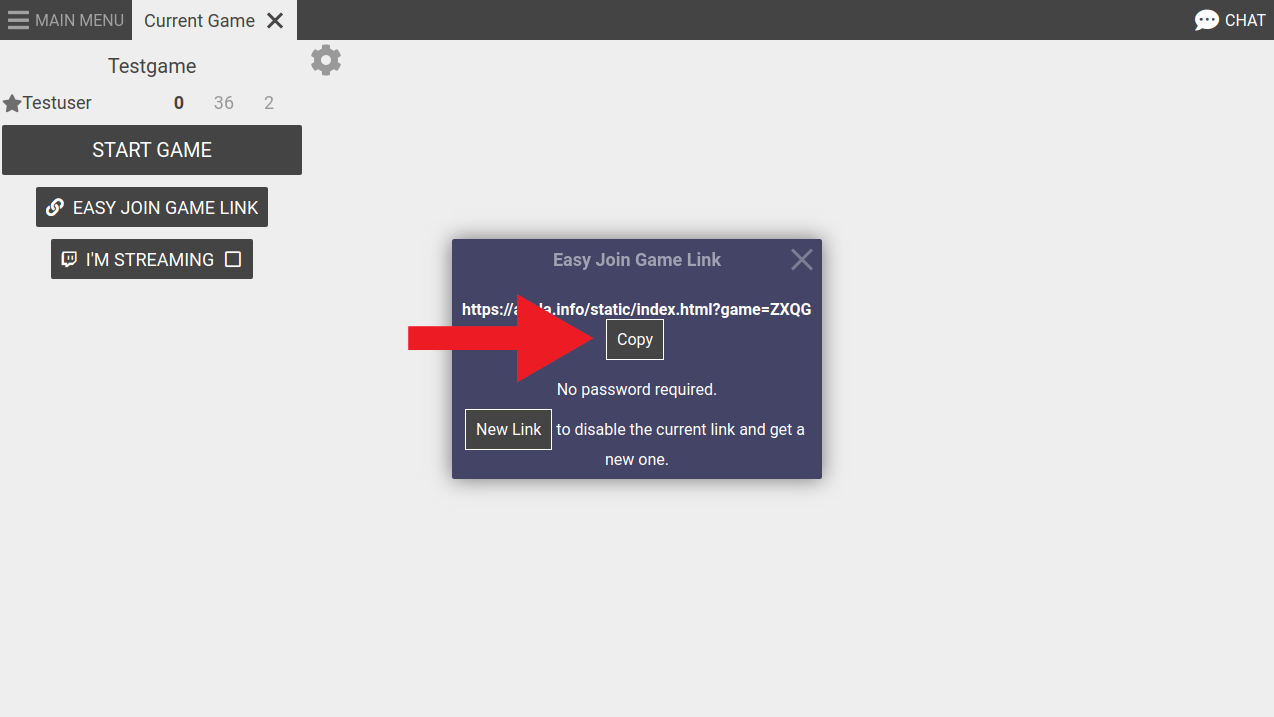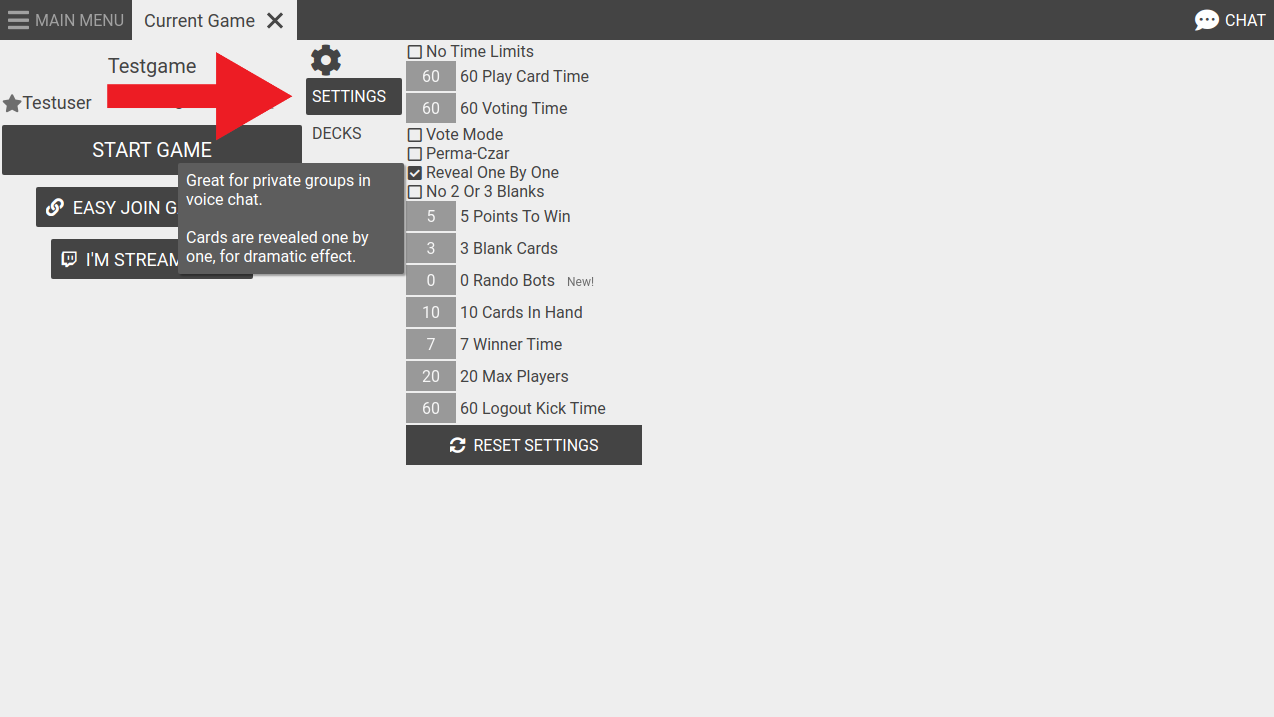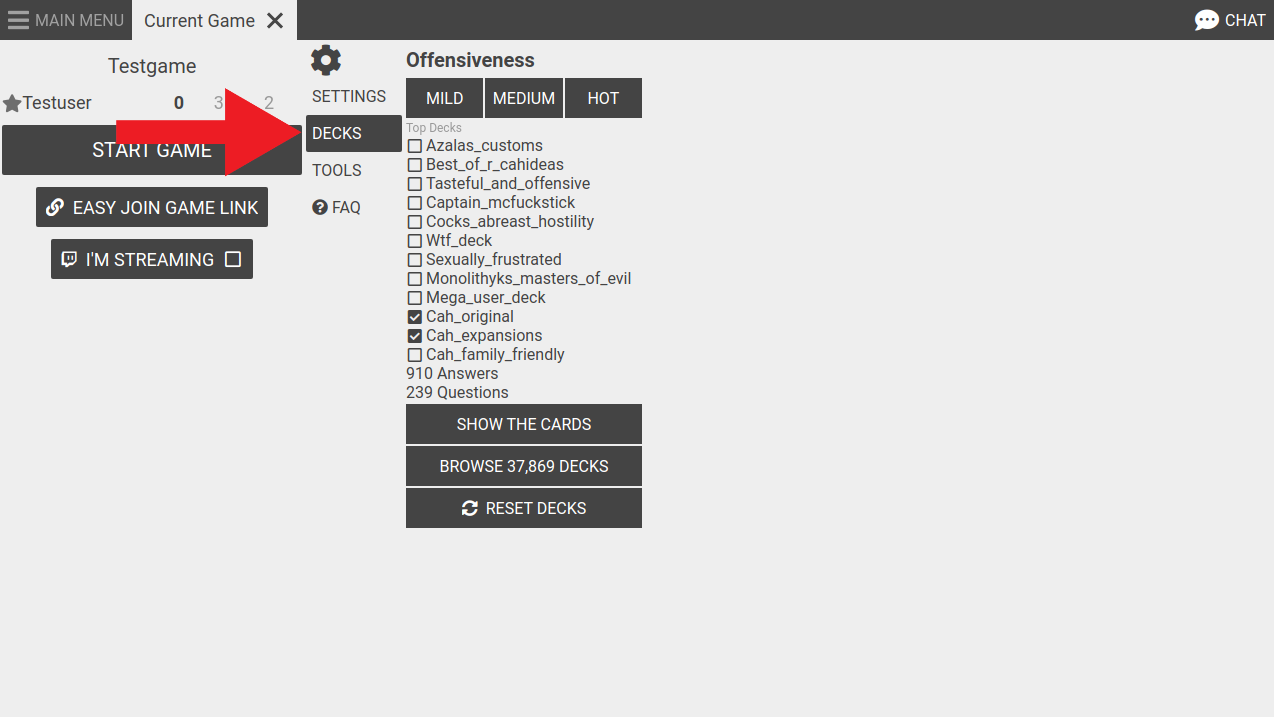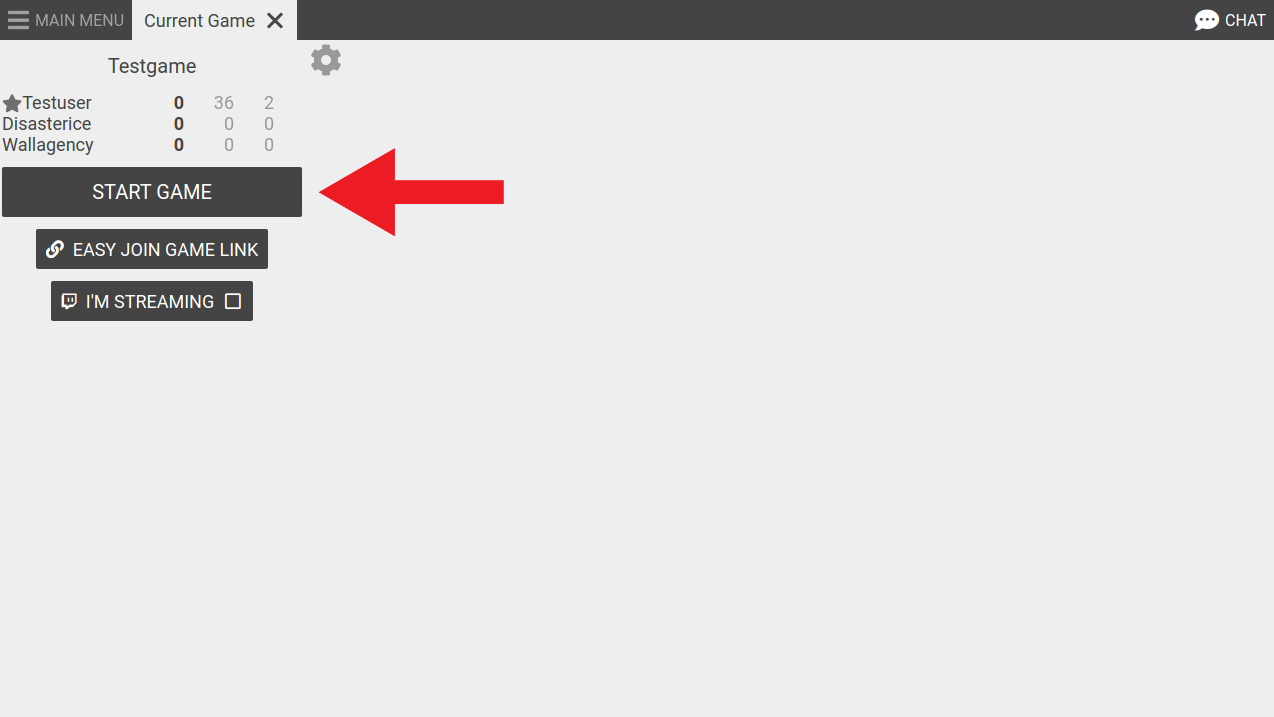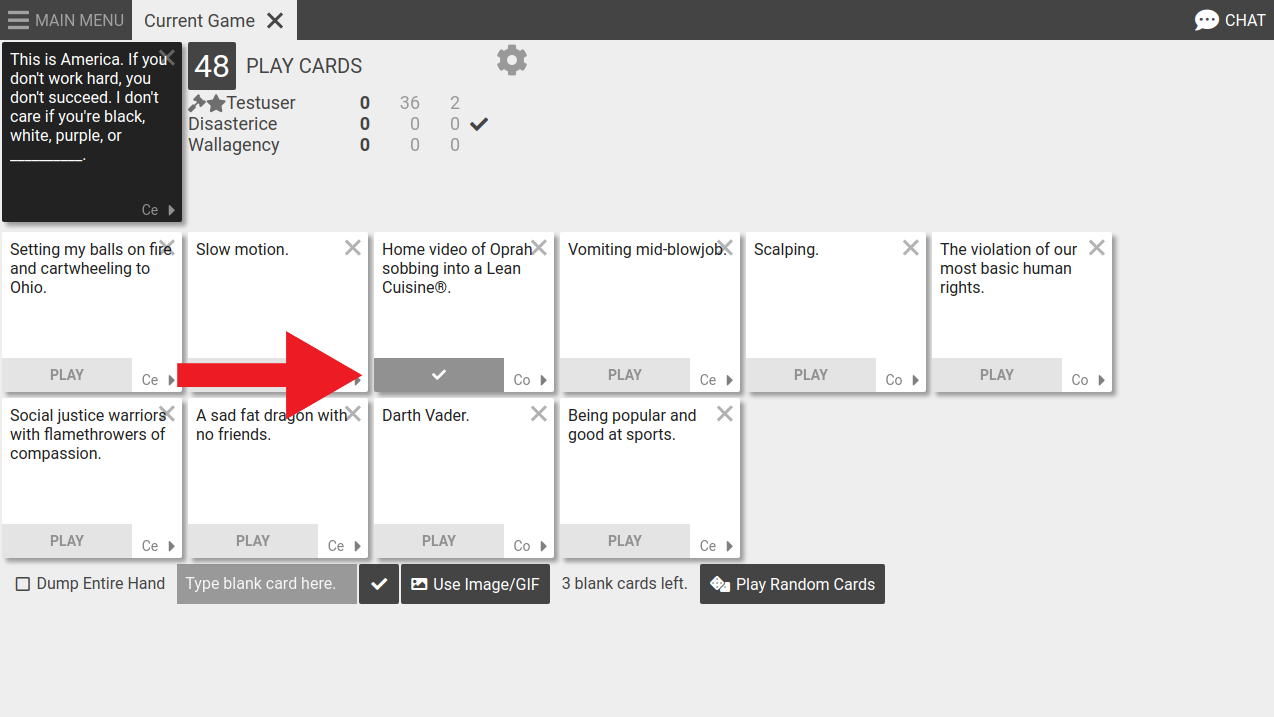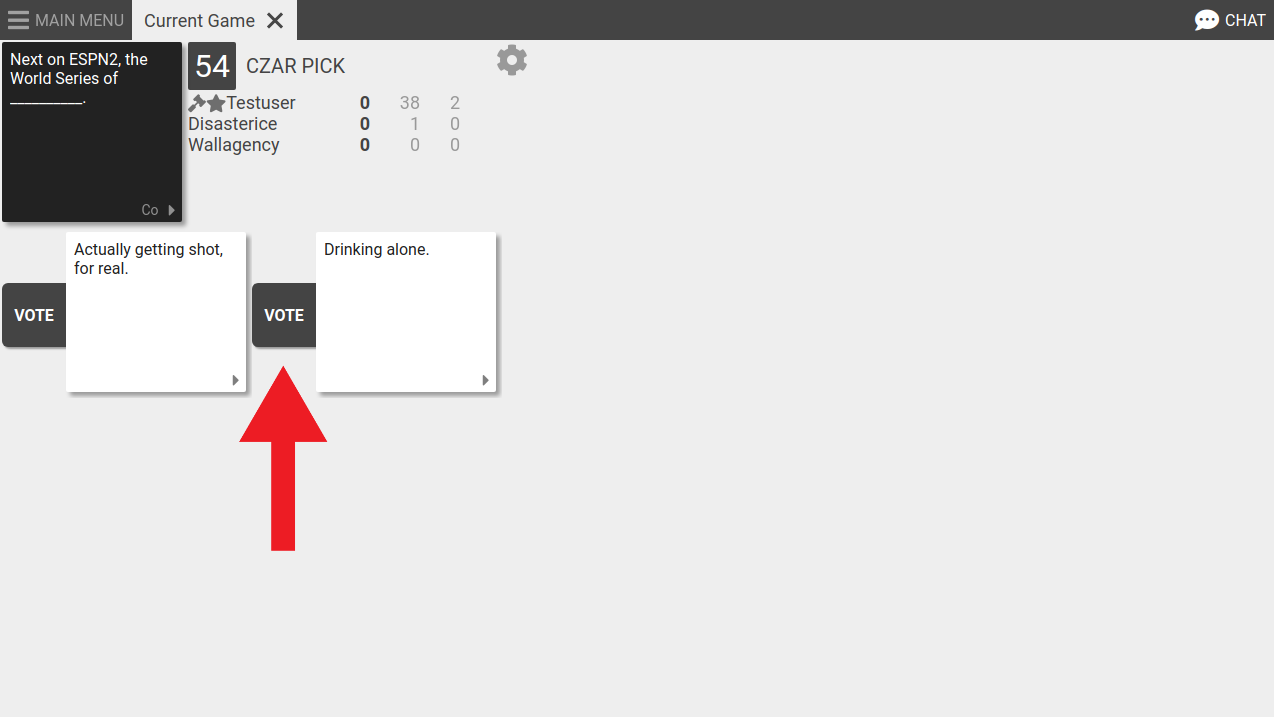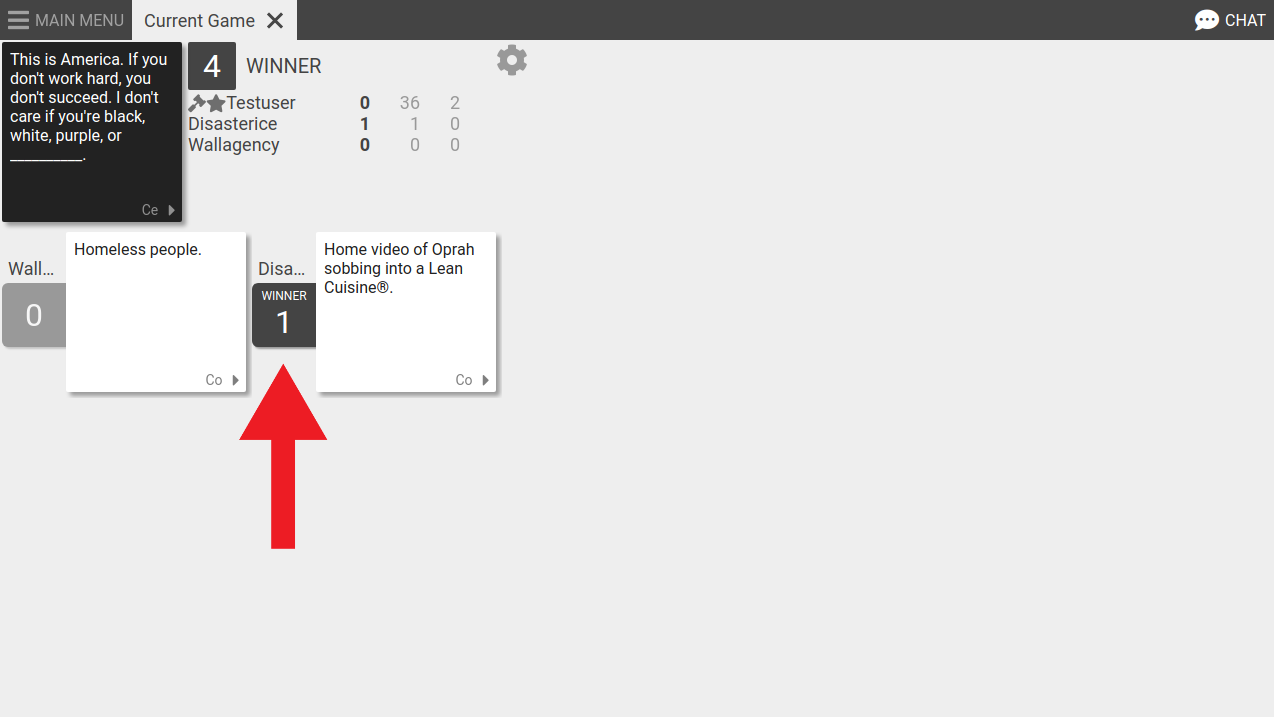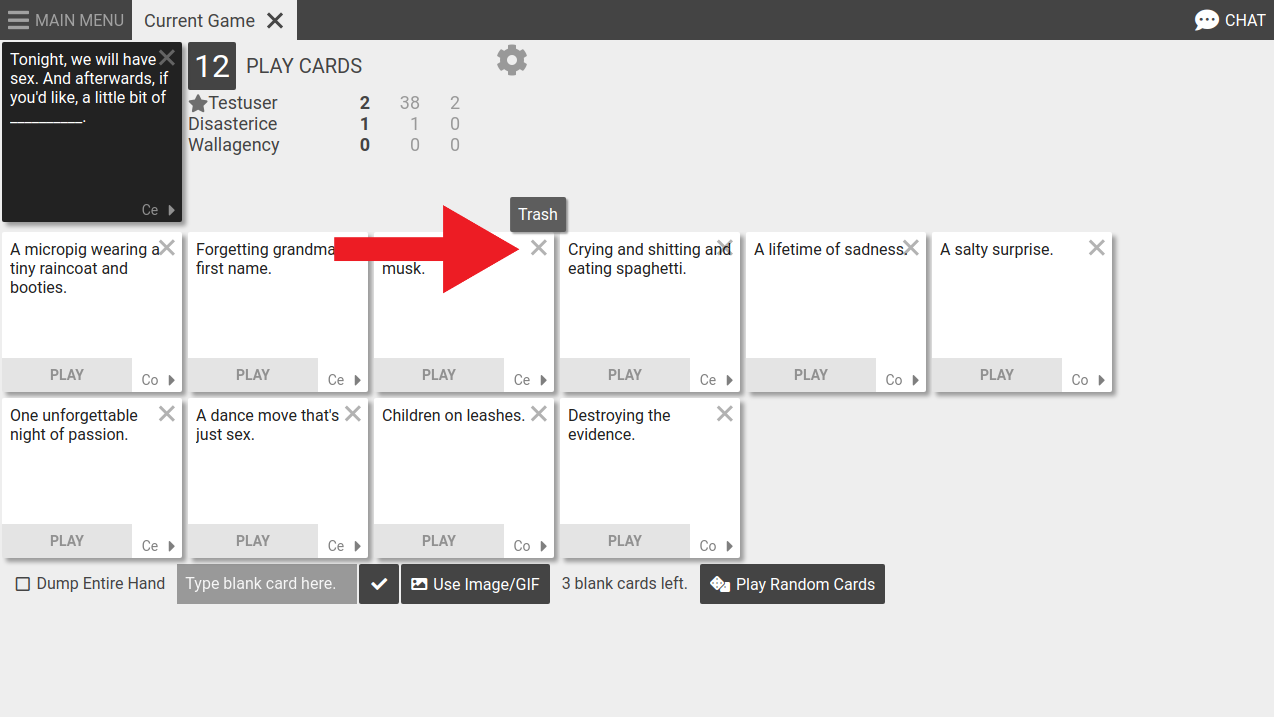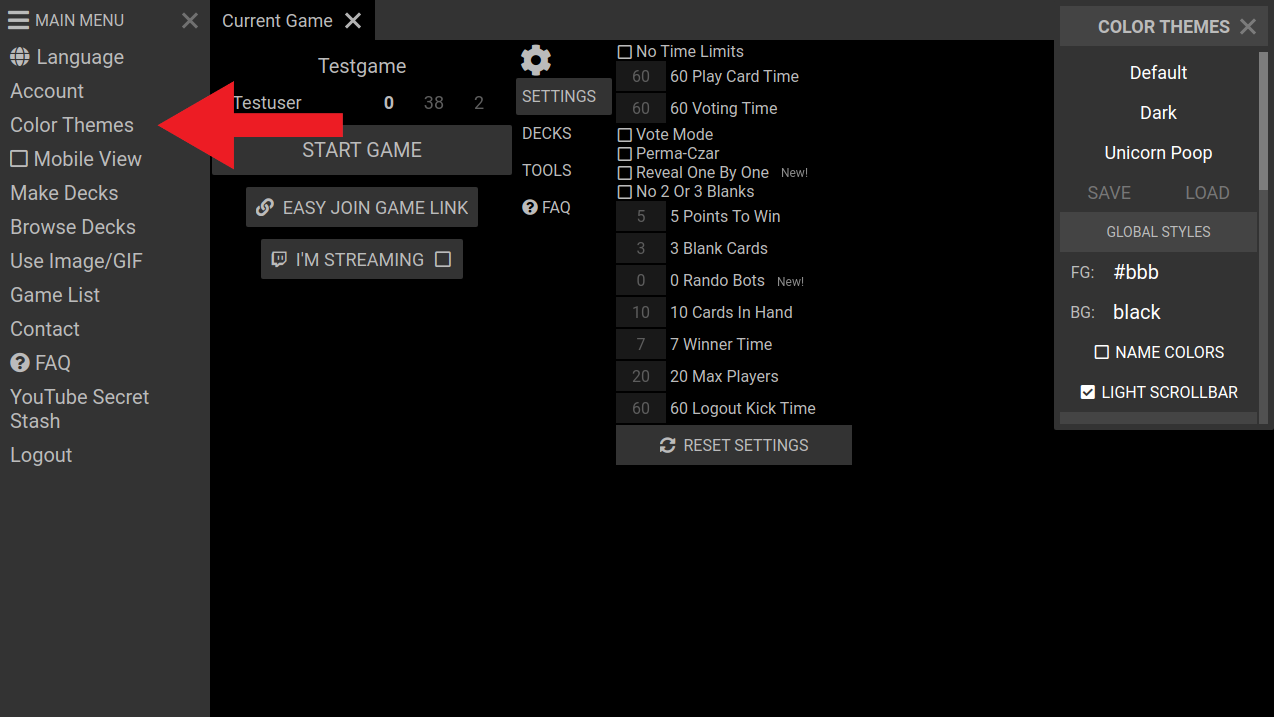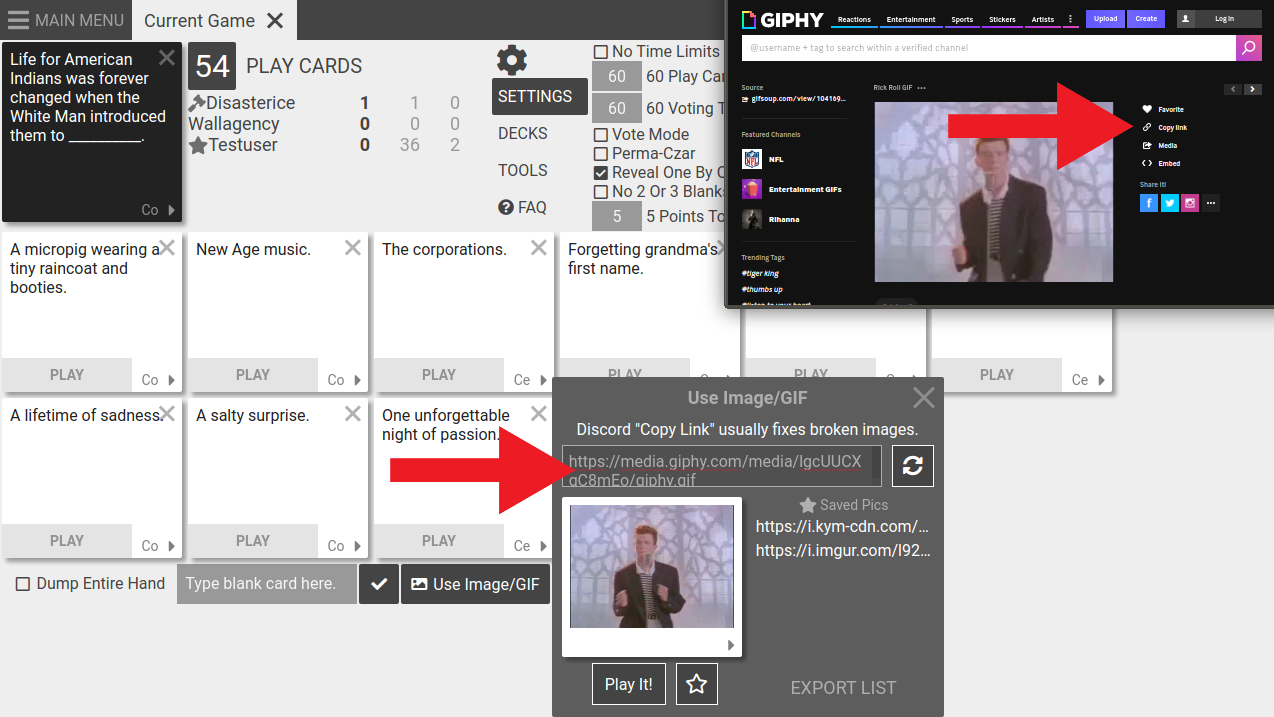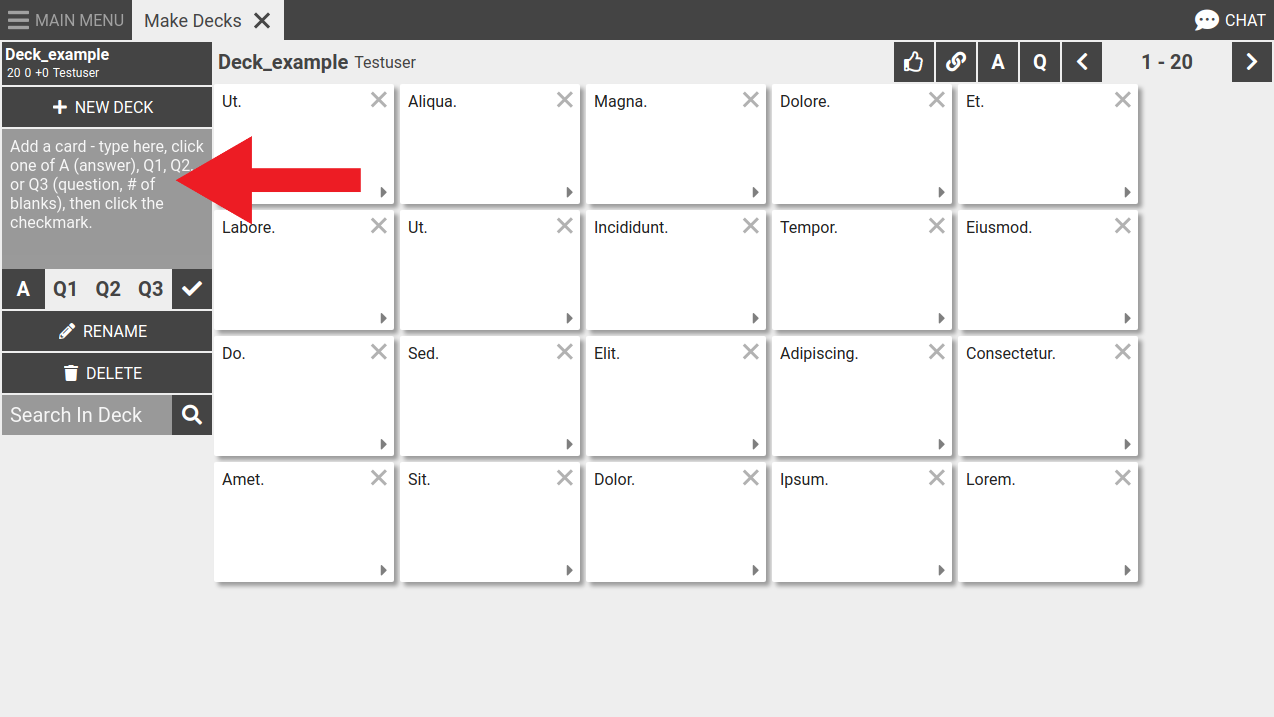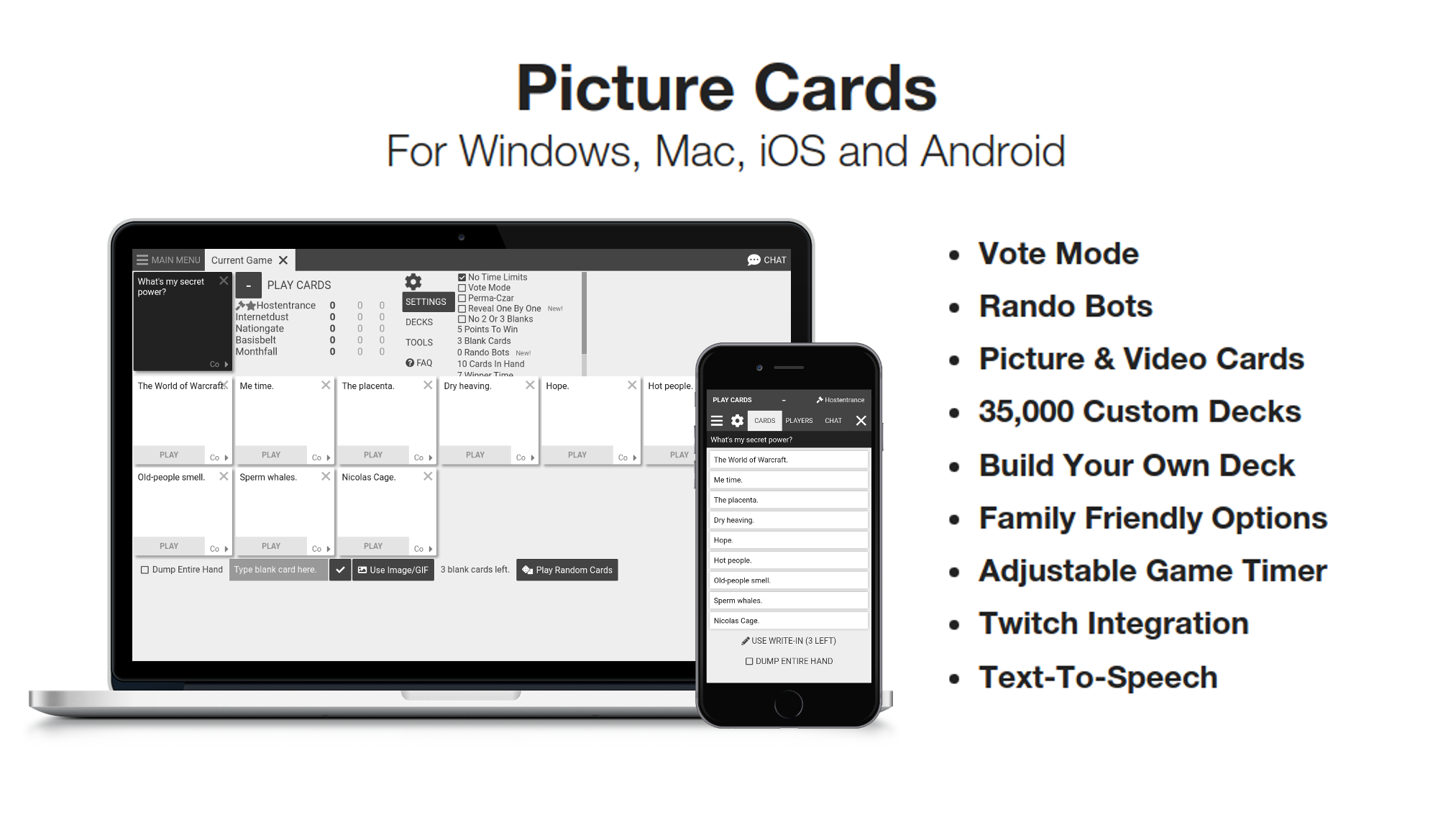
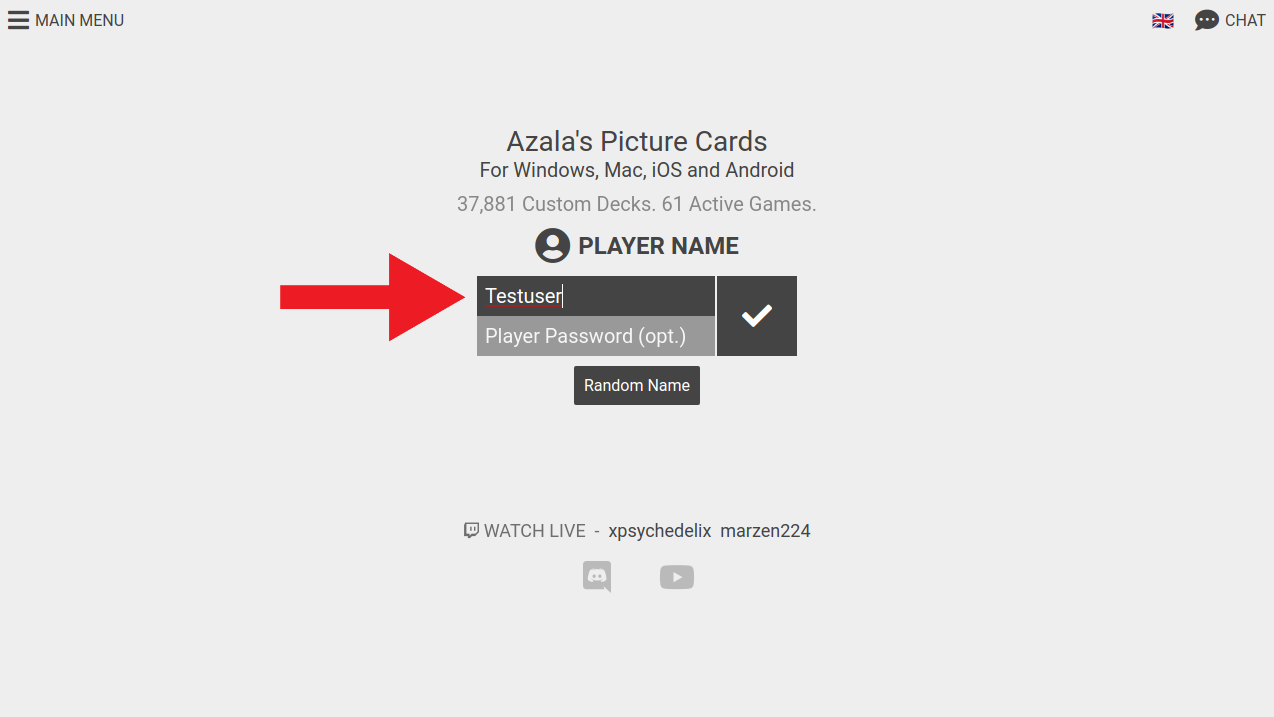
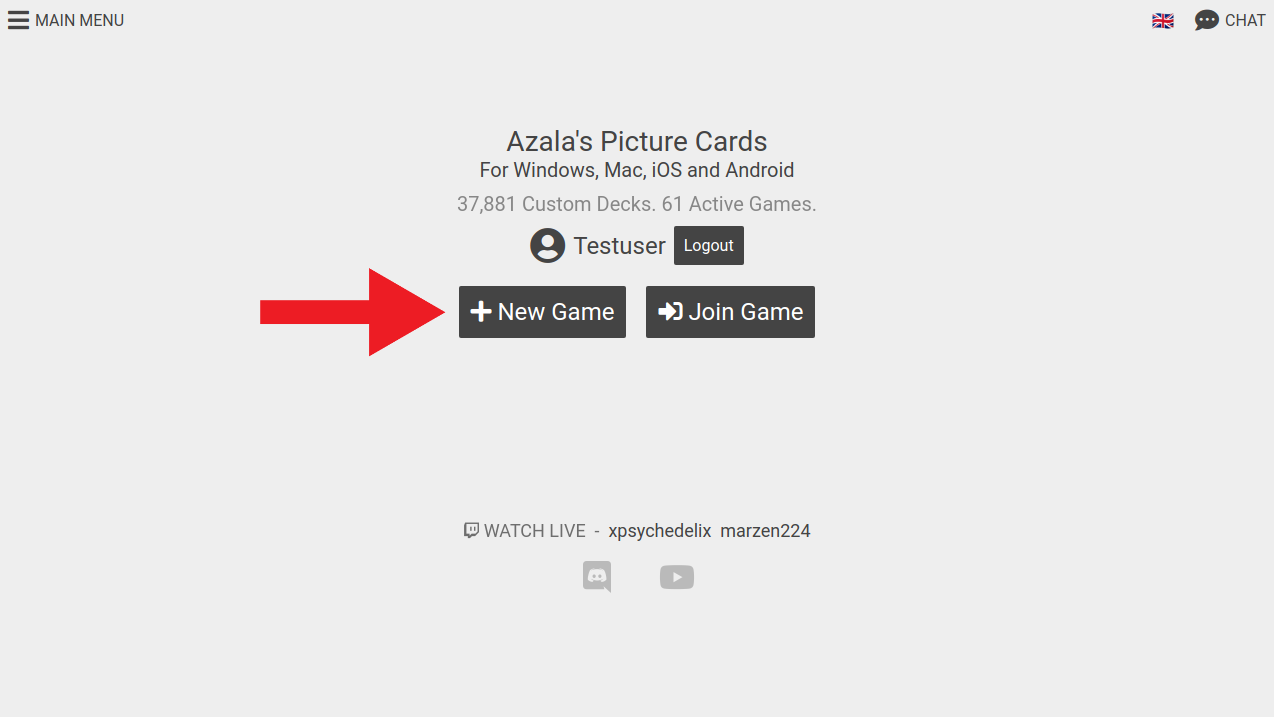
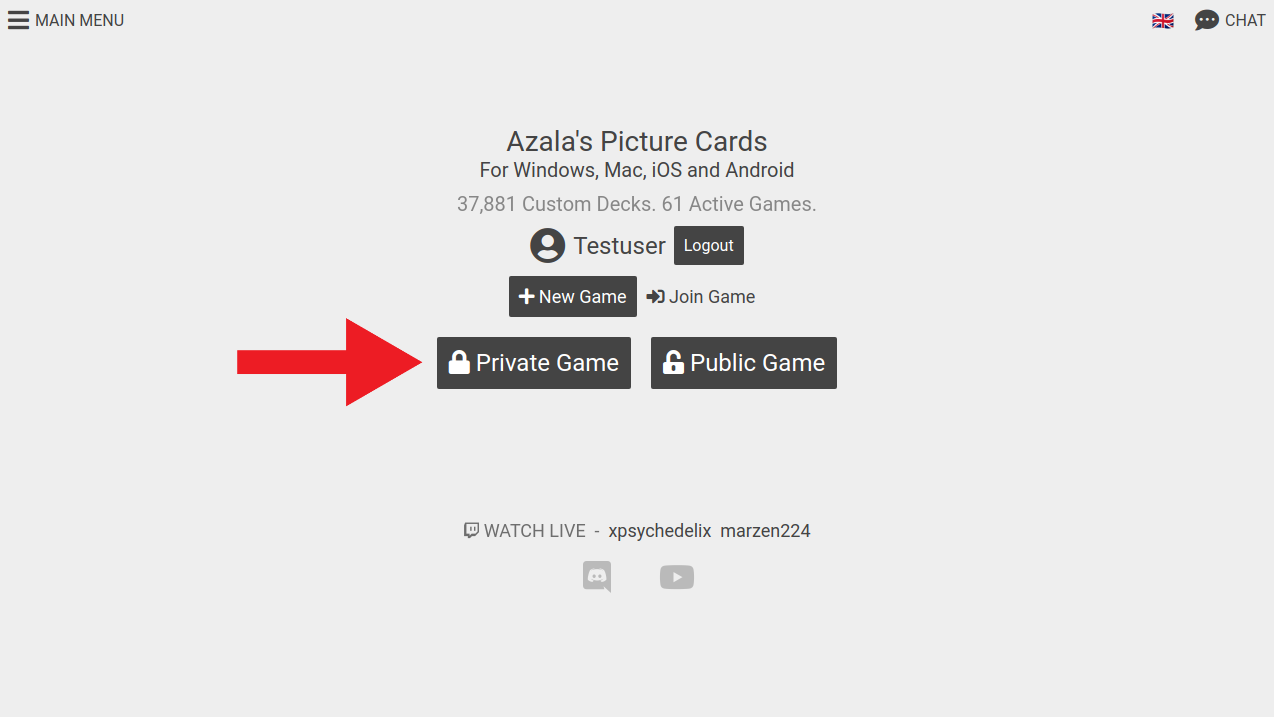
4. Enter a game name and password.
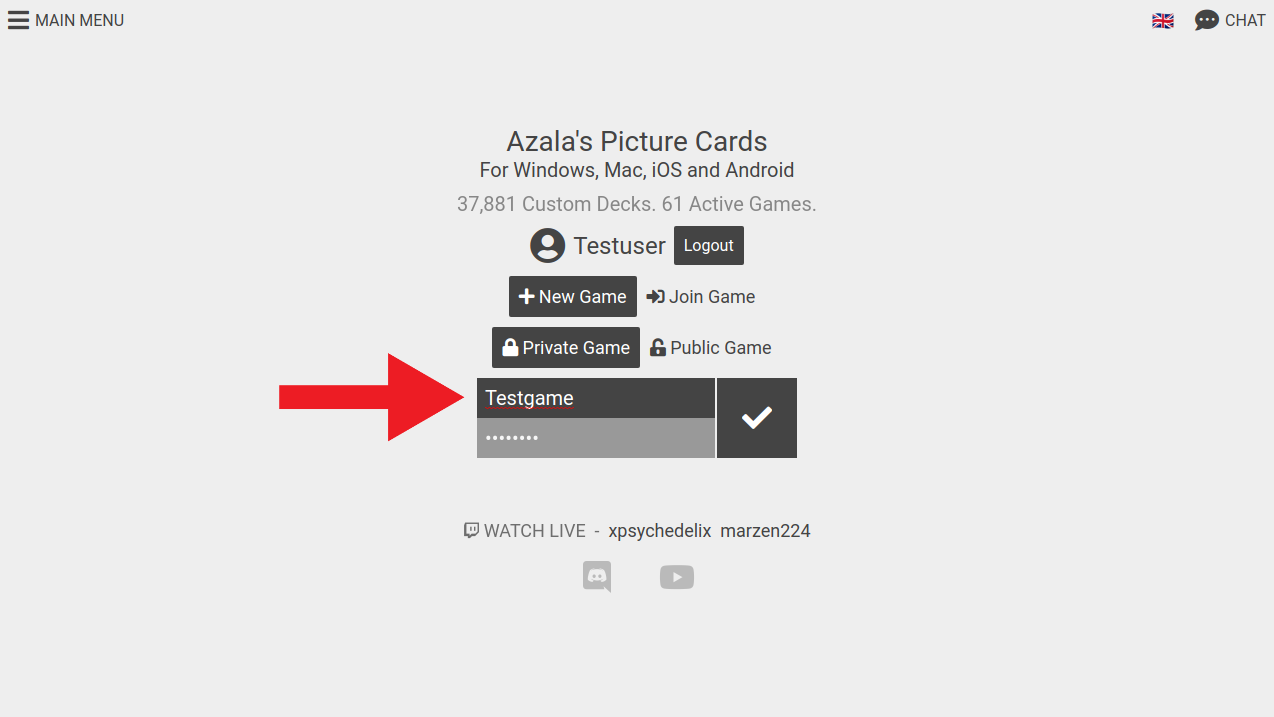
5. You'll get an invite link. Copy & send that to the other players.
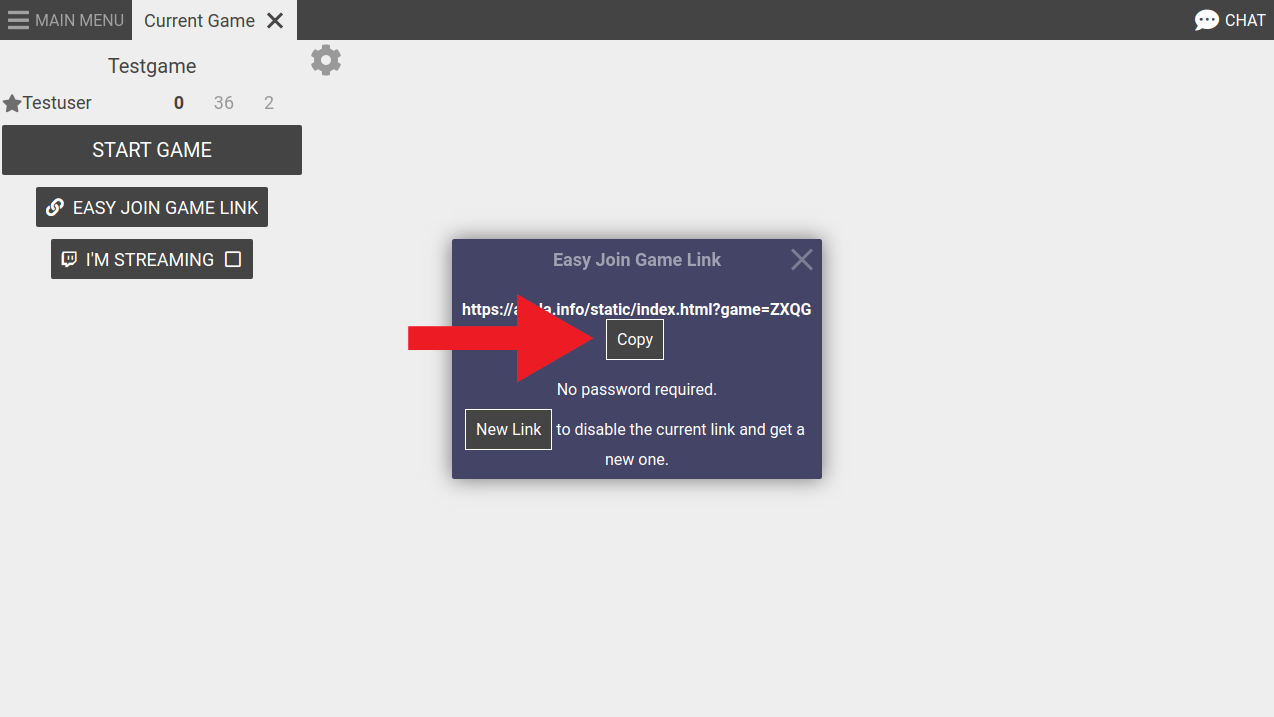
6. Look over the settings. You can change these at any time.
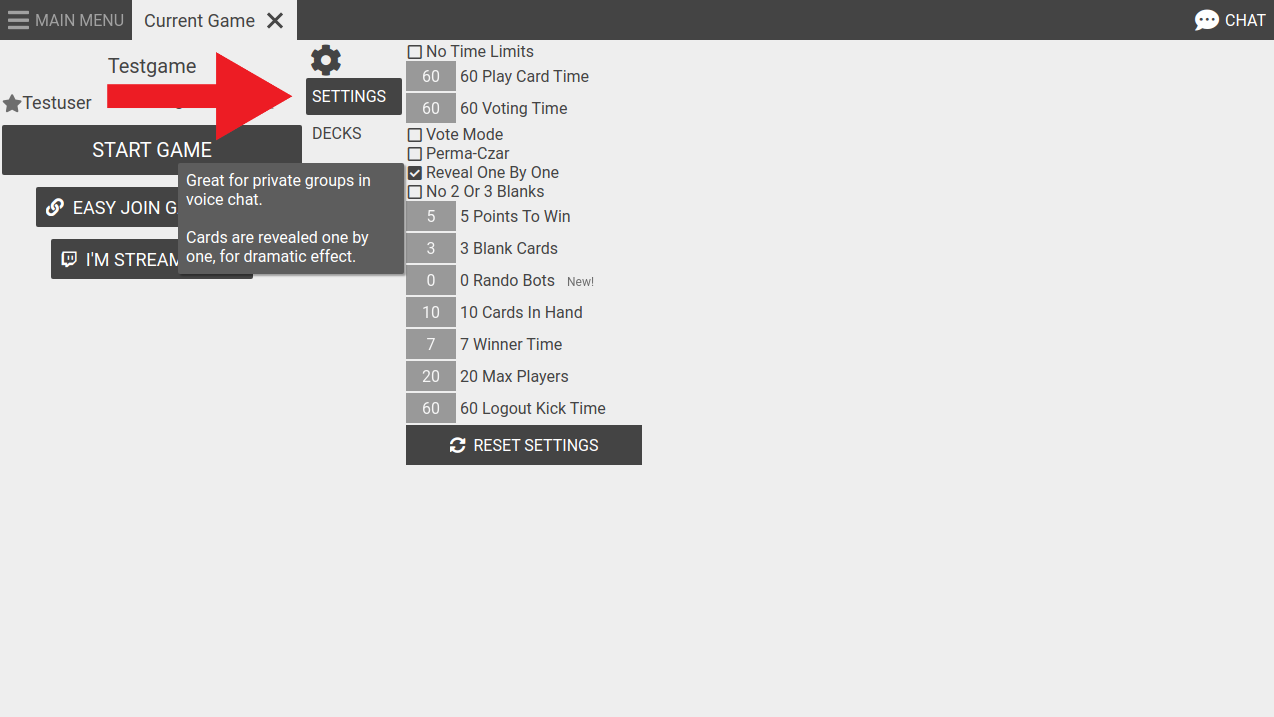
7. Adjust offensiveness level, or browse the deck list to find the perfect ones for your group.
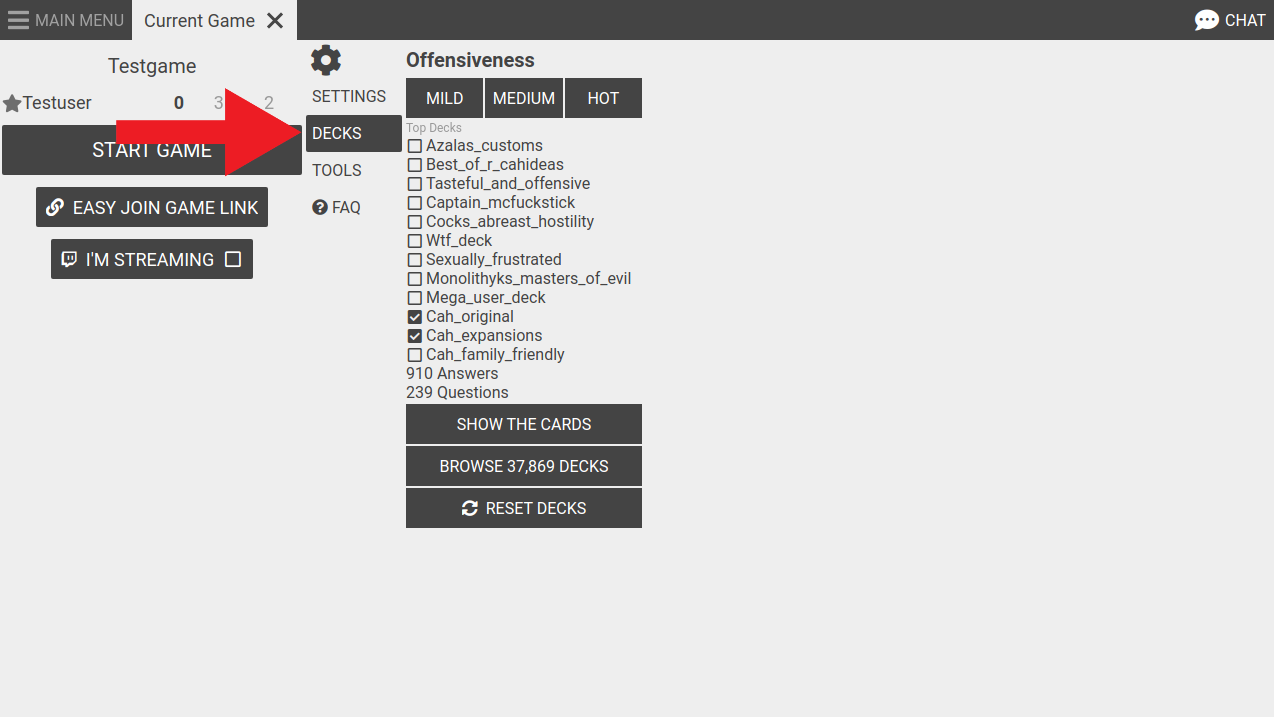
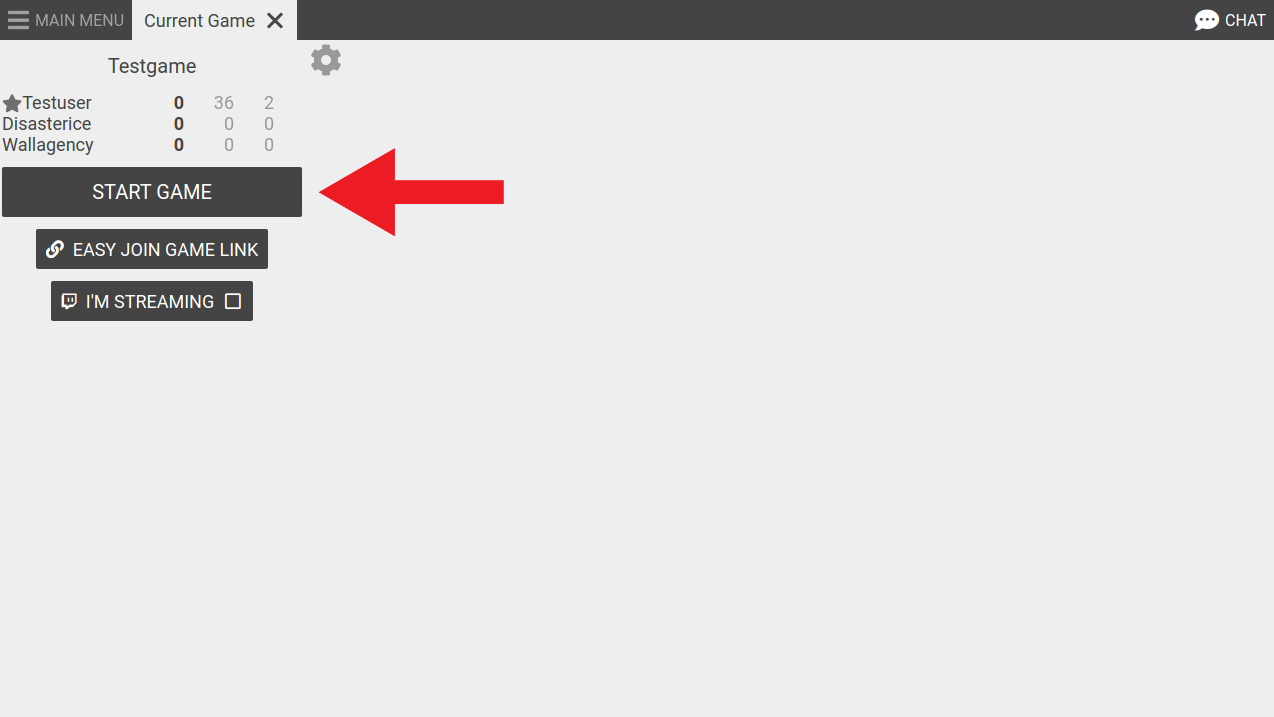
9. If you're not the Czar (or it's Vote Mode), select a card with the "Play" button.
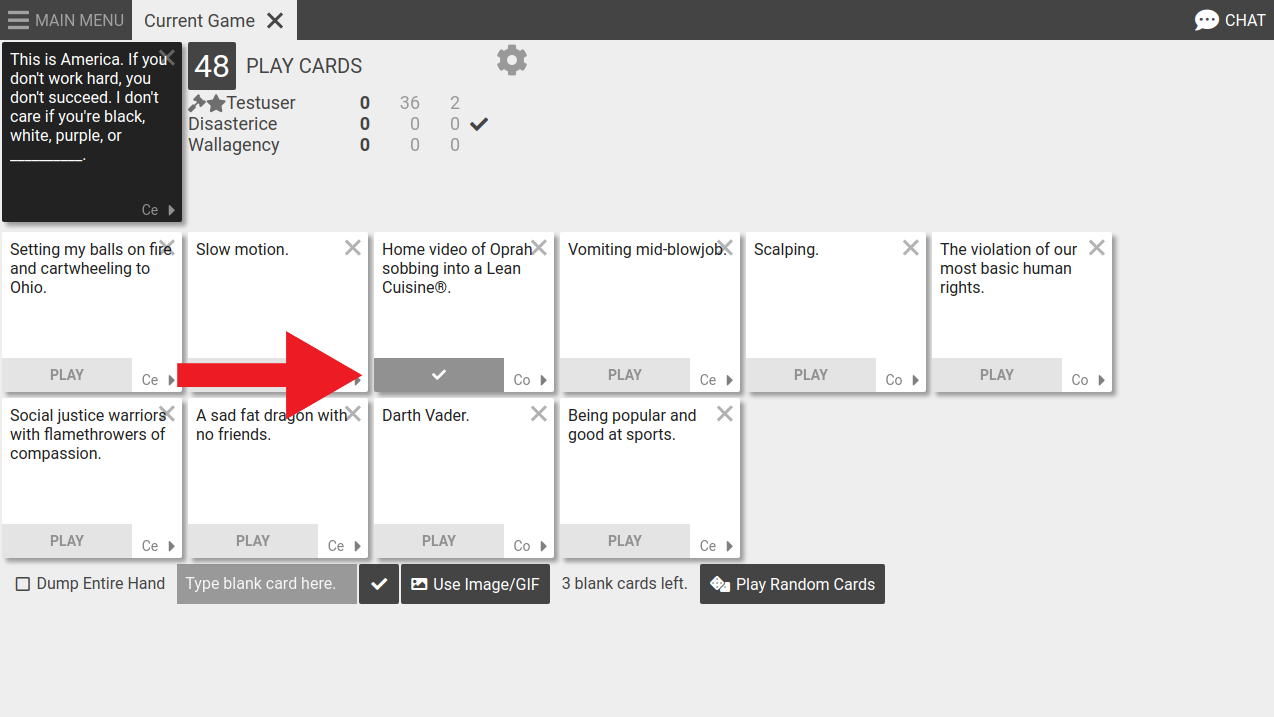
10. When everyone has selected, if you're the Czar (or it's Vote Mode), select the winner with the "Vote" button to the left of the card.
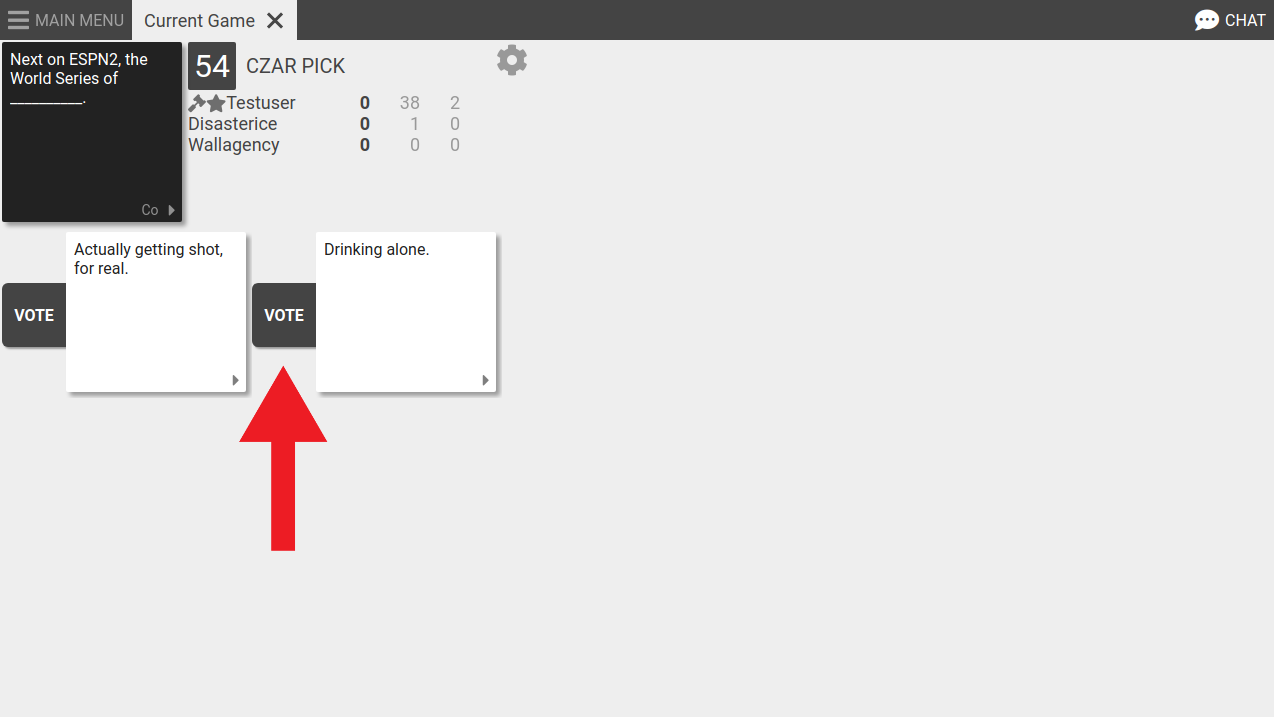
11. That's it! Relax, and enjoy the game.
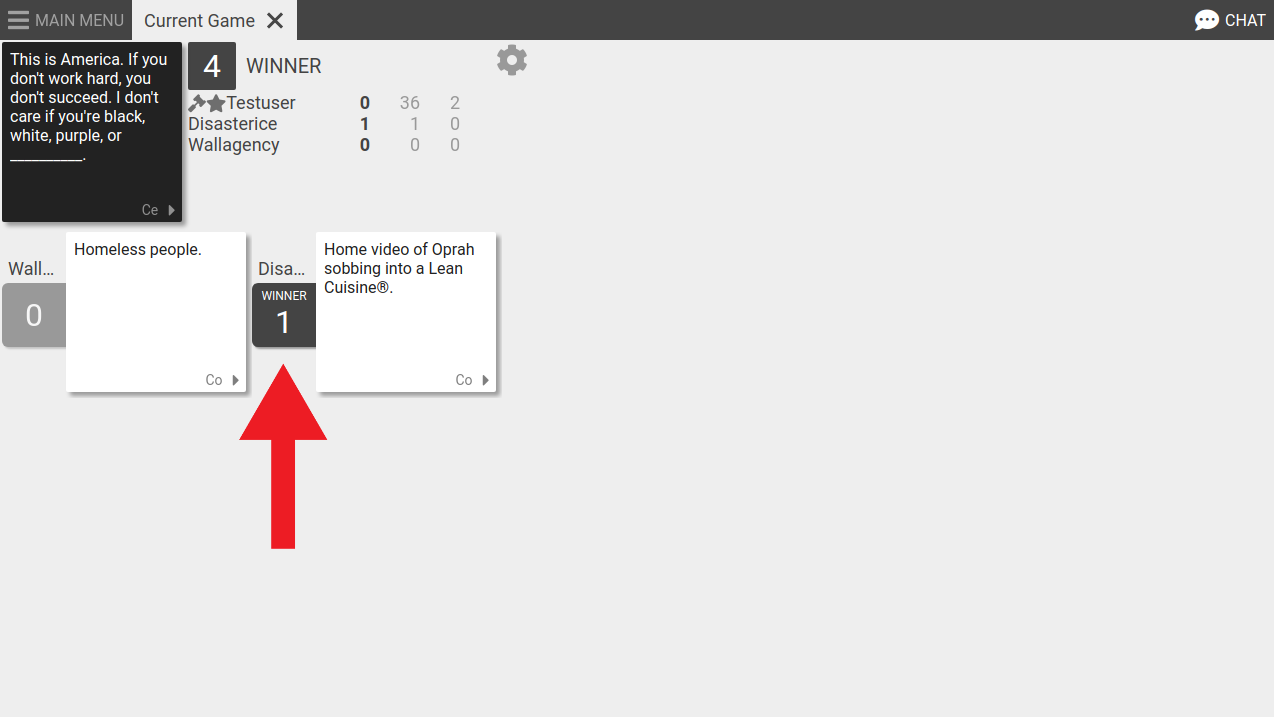
Click the X on a card to throw it away. You'll get a replacement next round. You can also skip questions!
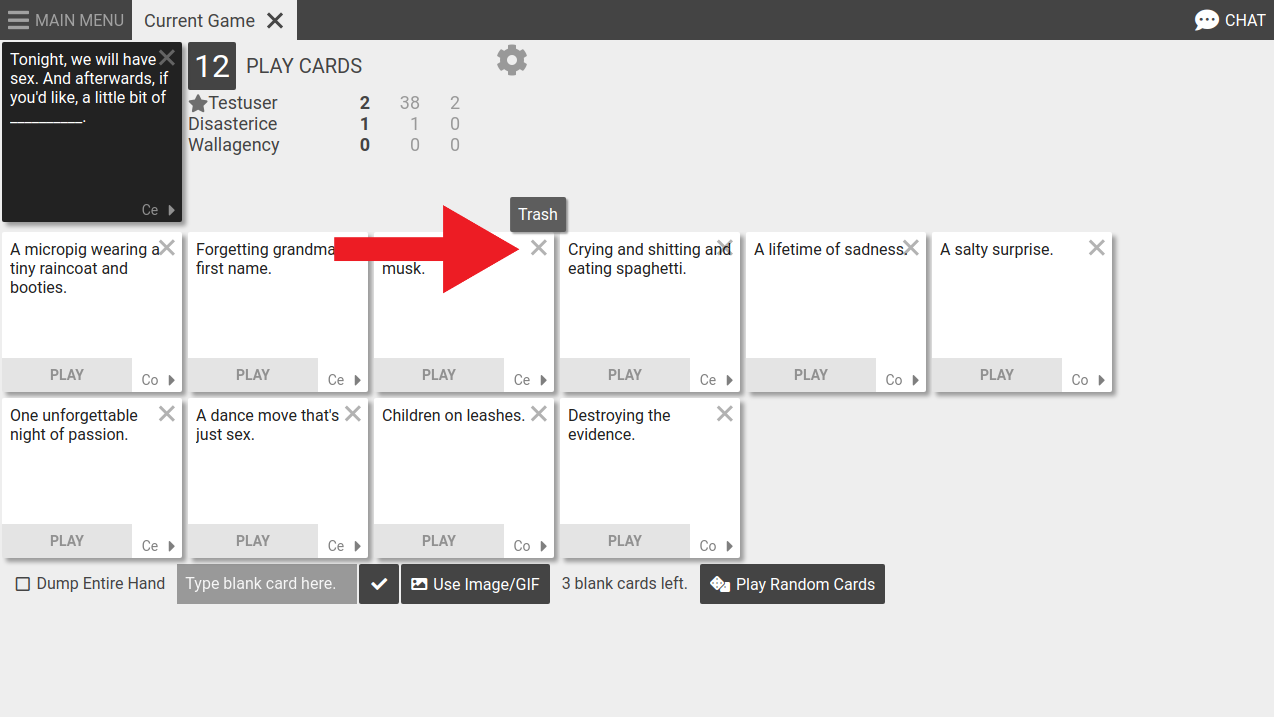
Try Dark Mode in Main Menu > Color Themes.
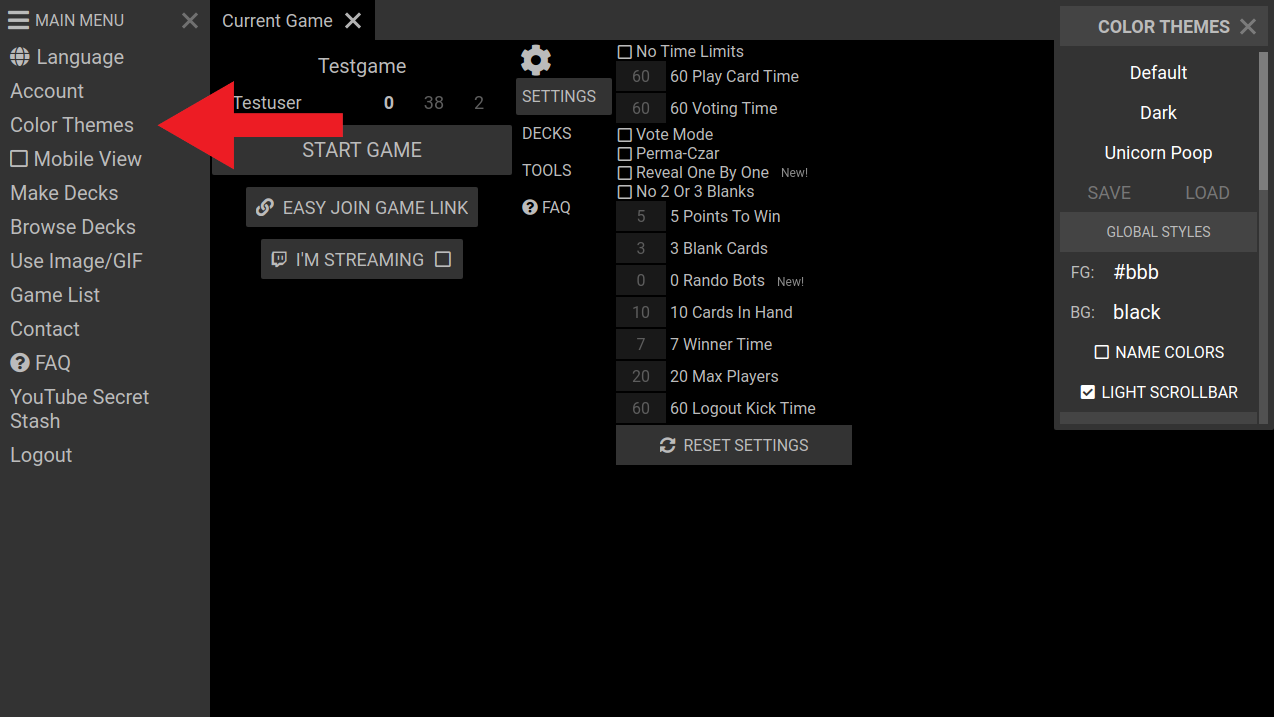
Try playing a picture card. Grab the link, click "Use Image/GIF", paste it, and click "Play it!".
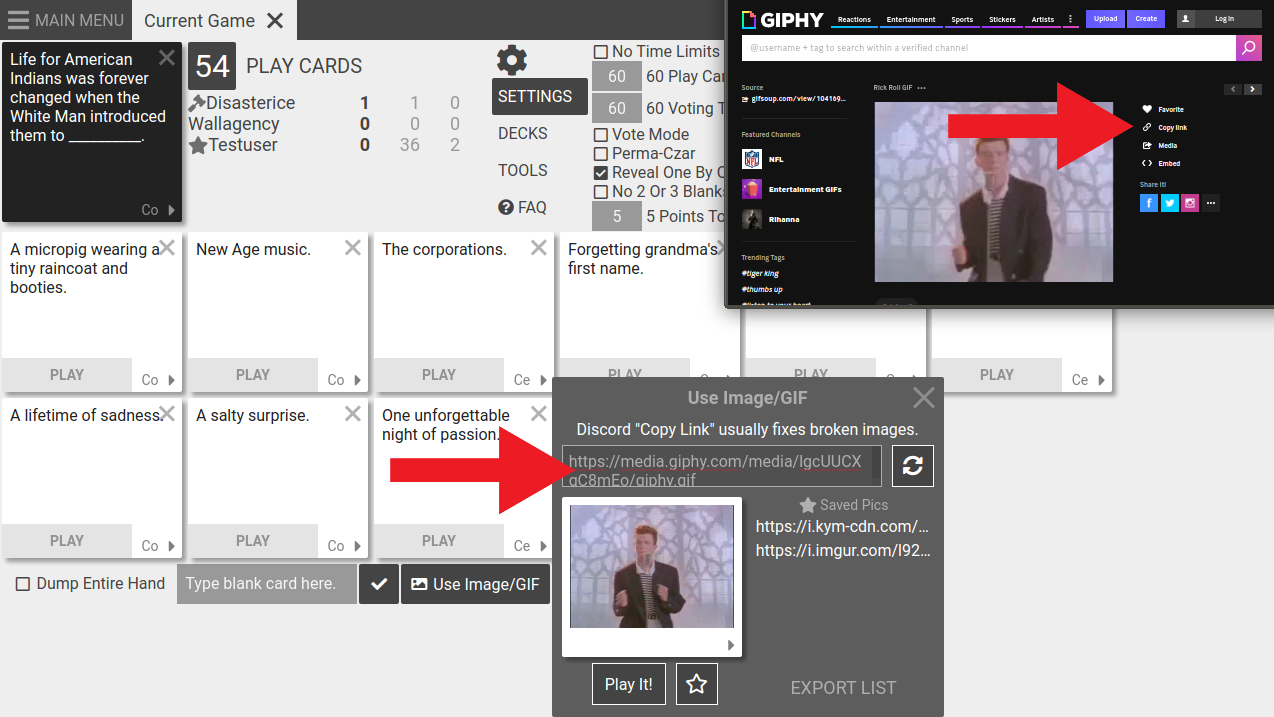
Make your own deck in Main Menu > Make Decks.
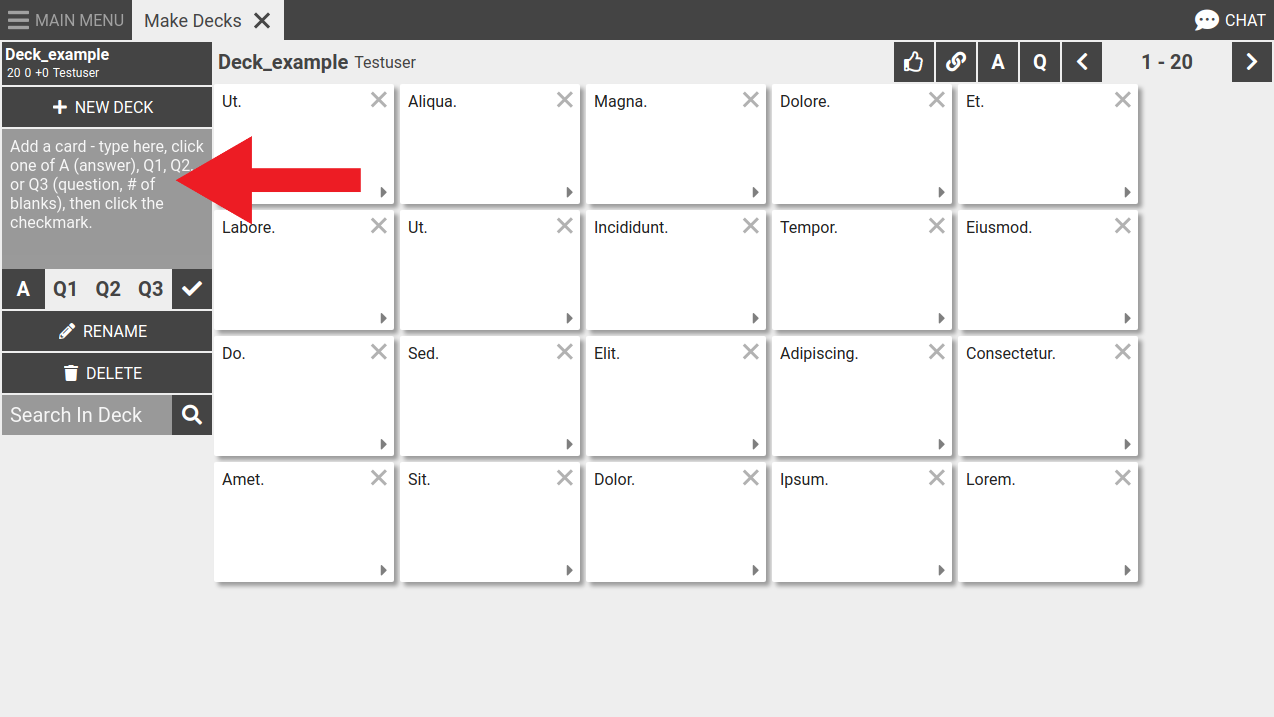
Keep exploring! There's a lot more to discover.